Good afternoon!
This week, I focused on using the sculpt tool in order to add finer details to the model. Shapes on the model that are more organic or fabric-based were subdivided numerous times before being taken into Blender’s sculpt mode. I chose to leave some objects untouched and sharp in order to avoid the model looking uncannily smooth. This choice also allowed some objects to retain their more mechanical appearance.
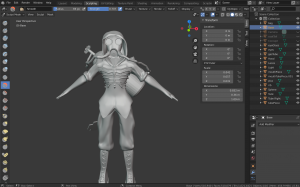

The oxygen tank was rounded with subdivisions and Blender’s auto-smooth tool. The bag was also sculpted to have a more fabric based appearance.
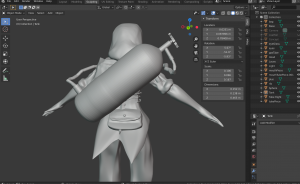
Finally, I adjusted the tubes of the oxygen tank. I originally made these as somewhat rounded shapes, however I wasn’t happy with the end result. I opted for a more mechanical shape created with a cylinder and resized extrusions to match other mechanical shapes found on the model. This new tube was mirrored, with the new shape being adjusted to fit the port found on the tank.
Before the new tube object:
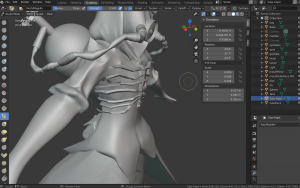
After the new tube object:


With this, the model is mostly finished. However, I will be further adjusting awkward geometry and redefining details for it’s final turn-in on March 11th. I plan on adding even more details and the illusion of depth through textures that will be applied later on in the development process to both save on polygon count and avoid needlessly complex geometry.