Canvas Resources: Recovering Deleted Content and Uptime Information
Colleagues,
Thank you for all you have done to make UBalt’s migration to Canvas successful. I wanted to share the following information with you.
Recovering Deleted Content
- One question the CELTT team has been asked by faculty is “how do I recover deleted course content in Canvas” The YouTube video, found at this link, explains the process.
Canvas Uptime Information
- You can find information about the uptime status of the Canvas environment at status.instructure.com. This link tells users whether Canvas systems at a global level are running fine, or if Canvas is currently experiencing issues.
- The statushistory.instructure.com will provide a status of UBalt’s environment. When the statushistory.instructure.com page appears, you will be asked to enter Canvas host information. Please enter ubalt.instructure.com. When you click the Submit button, the Uptime report will appear.
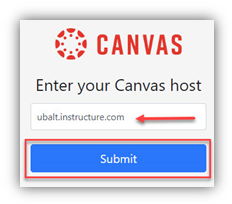

Please contact the CELTT team at celtt@ubalt.edu with additional questions.
Thank you,
Dr. Constance Harris
Director of Online Learning


