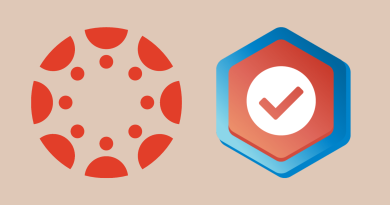Bringing Video to Life: Engaging Students with Canvas Studio
Video has become an essential tool for online and blended learning, offering students flexibility in how they engage with course materials. But passive video consumption, where students simply watch without interaction, does not always translate to meaningful learning. Canvas Studio, an interactive video platform within the Canvas LMS, helps faculty transform video content into an engaging and accessible learning experience.
Unlike standard video hosting platforms, Canvas Studio allows faculty to embed quizzes directly into videos, add time-stamped discussion prompts, and track how students interact with content. These features encourage active learning, providing students with opportunities to pause, reflect, and engage rather than passively watch. Research shows that when students interact with instructional videos, whether by answering embedded questions or contributing to discussions, they retain information more effectively and stay more engaged in the learning process.
Beyond engagement, Canvas Studio also prioritizes accessibility. With built-in captioning and transcripts, the tool ensures that all students, including those who rely on assistive technology, can fully access video content. This aligns with UBalt’s commitment to inclusive learning and meets digital accessibility standards.
CELTT continues to create programming that supports faculty in building 21st-century teaching skills, including best practices for student engagement and accessible course design. While Promoting Instructional Excellence (PIE) participants will explore these topics this semester, faculty can always reach out for individualized support. If you’re interested in learning more about Canvas Studio and how to integrate it into your courses, we invite you to submit a ticket through CELTT’s support system to explore the possibilities.