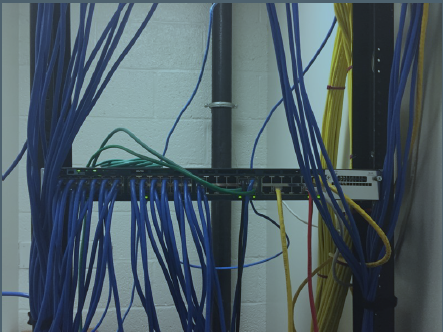Ever think about the technical wizardry that connects you to the Internet at work? If you have setup your connection at home through your cable company, you might have a concept of a box that plugs into the wall with your devices connecting to that box either with a cable or wirelessly. After that connection is made, those devices can access the Internet.
On campus, it’s slightly (a lot) more complicated than that for many reasons. One reason is the sheer volume of devices on campus and another reason is because you access things from your desktop that are only accessible from a campus connection.
The concept is similar to your home connection in that there is a box–or two–that make those connections possible. One of those boxes is called a network switch. A switch allows us to consolidate all connections in an area into one closet, and connects them to the network and Internet. A switch looks like this:
 A switch like the one here would connect 48 devices to the campus network and Internet.
A switch like the one here would connect 48 devices to the campus network and Internet.
Throughout campus, on almost every floor of a building, there is a closet with network equipment, including a switch or switches. For each connected device (think: computer and printer) on that floor or in that area, there is a cable that comes into the closet and makes its way to one of those openings on the front of the switch. There’s another cable that comes off the switch and goes into another box, effectively putting that switch–and all the devices connected to it–on the campus network and the Internet.
Here’s an example a basic network closet at UB. It has one switch. The blue, yellow, and green cables each represent a connected device on that floor.
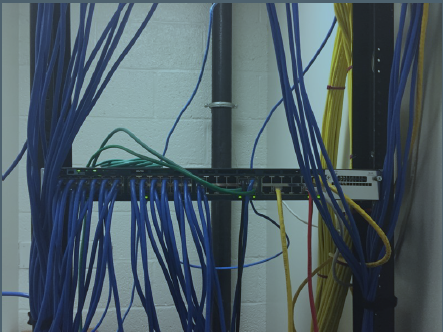
With the network switch replacement project starting, we hope it’s helpful to share information about the role this hardware plays in allowing you to do your online work. This is a bare bones explanation of how our Internet connections work and a switch’s purpose at UB. There are many components and configurations that sit between your computer and the Internet. That detail would bore most of us but maybe we’ll have someone write about that during this project for those who love that stuff.






 A switch like the one here would connect 48 devices to the campus network and Internet.
A switch like the one here would connect 48 devices to the campus network and Internet.