One major goal for the LDDC is to assist other student attorneys in the greater clinic “firm” and the community at large in gaining a deeper understanding of available interfaces that assist in legal design.
Please find below an introduction to the basic functionality and interaction of WordPress.
Theme
The theme of a website can drastically change the style and accessibility of the information being communicated. Be aware that changing the theme may delete text, including custom HTML, so aim to select a theme early in the website design process. However, a theme change can be painless even for pre-existing websites, particularly when transitioning between themes with similar features. To be safe, content should be backed-up before switching themes permanently, and your theme change should be previewed before it is implemented. For information on WordPress Themes, visit this page.
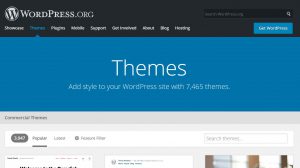
Plug-Ins
Plug-ins are pieces of software that can be added to a base WordPress site, giving the site added specialty functions. Many plug-ins are free, and there are frequently multiple plug-in options that perform the same function. As an example, the LDDC uses the WP Accessibility Helper Plugin. After this plug-in was applied to the LDDC’s website, a teal icon depicting a computer user in a wheel-chair appeared at the top left corner of every page. By clicking this icon, website users can customize the appearance of the page to make the font larger, add contrast, and highlight hyperlinks.

Use the link below to look for plugins.
Roles and Privileges
WordPress is a collaborative platform, but not all collaborators are granted the same editing privileges. Super Administrators are granted total access, including the ability to create, delete, and manage the site, the network, and plug-ins. Administrators have the authority to manage content widely as well, though with some limitations that Super Administrators do not have. Administrators may create, delete, and edit all pages on a site, though they cannot actually delete the site itself. Administrators can also apply plug-ins to the site once they have been added by a Super Administrator. Learn more about WordPress role privileges through the link below:
Formatting
WordPress provides a simple word processor interface, which is satisfactory for adding most content. However, WordPress also provides the opportunity for sophisticated format customization using HTML and CSS. Check out a simple example below:
How to Add a Line Break (<br> or shift+enter)
HTML Guides
Get started with the WordPress text editor for simple edits, as shown in the website below. Make sure, the text editor is using the “Visual” tab. To add more sophisticated content or see how the WordPress platform is automatically converting formatting choices into HTML, switch the view from “Visual” to “Text” (at the top right of the text editor). To add custom HTML, the code can be added into the same text editor (“Text” view), then watch it transform the page’s content upon publishing.
Beginners Guide to Word Press HTML Text Editor
The following link provides resources on specific HTML adjustments, including changing the font color and repeating format styles across several sections by creating HTML classes.

LDDC has found that WordPress will kick out plugins unless proper HTML syntax is used to integrate them with the rest of the page. For example, iframe is a plug-in that creates a preview of another website within a WordPress site. Upon initial application of the plug-in, LDDC found that iframe was not compliant with WordPress. However, by researching the problem and using the source above, LDDC found that changing the carrots to square brackets made the iframe plugin compliant with Word Press.
Ex: </iframe> to [/iframe]
Furthermore, iFrame can also be implemented through pure HTML edits even without a plug-in, as shown in this example: iFrame HTML.
Other Resources
Create a WordPress Website – eBook