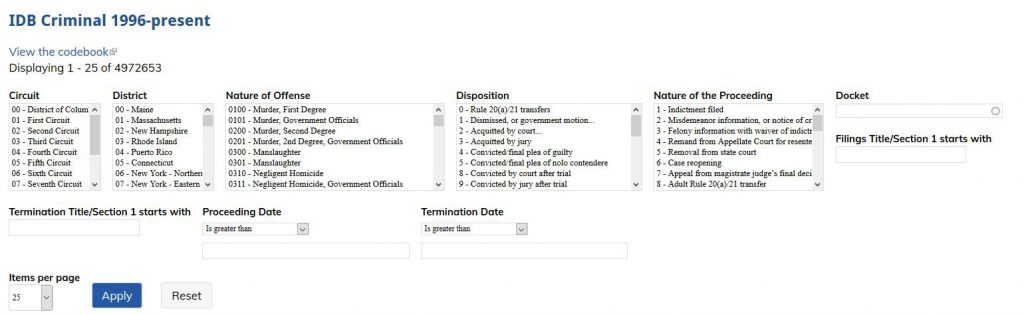One major goal for the LDDC is to assist other student attorneys in the greater clinic “firm” in gaining a deeper appreciation for how various legal information systems work and interact with each other.
Please find below an introduction to the basic functionality and interaction of PACER, RECAP, Court Listener, and the Federal Judicial Center’s Integrated Database.
Explained: PACER, RECAP, Court Listener, and FJC IDB
Ever wish you could Boolean search federal court documents or not have to pay to
download documents from PACER? Well, stay tuned . . .
PACER
Public Access to Court Electronic Records, commonly known as PACER, is an electronic public service that provides access to case materials and docket information from federal courts including bankruptcy courts.
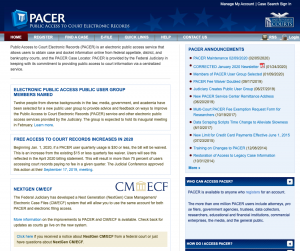
Generally, documents downloaded off PACER are ten cents per page with a single document cost cap of three dollars (a document equivalent to thirty pages). This three-dollar cap, however, does not apply to court hearing transcripts. As of January 1, 2020, if a PACER user’s quarterly bill is less than thirty dollars, the bill will be waived. PACER’s website claims this change will result in more than seventy-five percent of users accessing court records paying no fee in a given quarter.
RECAP
In an effort to entirely alleviate the cost of accessing federal court documents, the Center for Information Technology Policy at Princeton University and Free Law Project developed RECAP.
RECAP is an online archive and free extension for Firefox and Chrome browsers. The extension adds every document a user purchases on PACER to the RECAP archive. By using the RECAP extension, PACER users help make a collection of documents that they accessed and paid for available to others. The goal is to harness the power of the web to increase government transparency.

The RECAP archive contains tens of millions of searchable documents. The internet archive is regularly updated. This amounts to thousands of liberated documents daily.
After you install the RECAP extension and begin using PACER, RECAP users will see links to free RECAP content. RECAP provides screenshots of what PACER looks look like if you browsed the Stormy Daniels case while using RECAP.
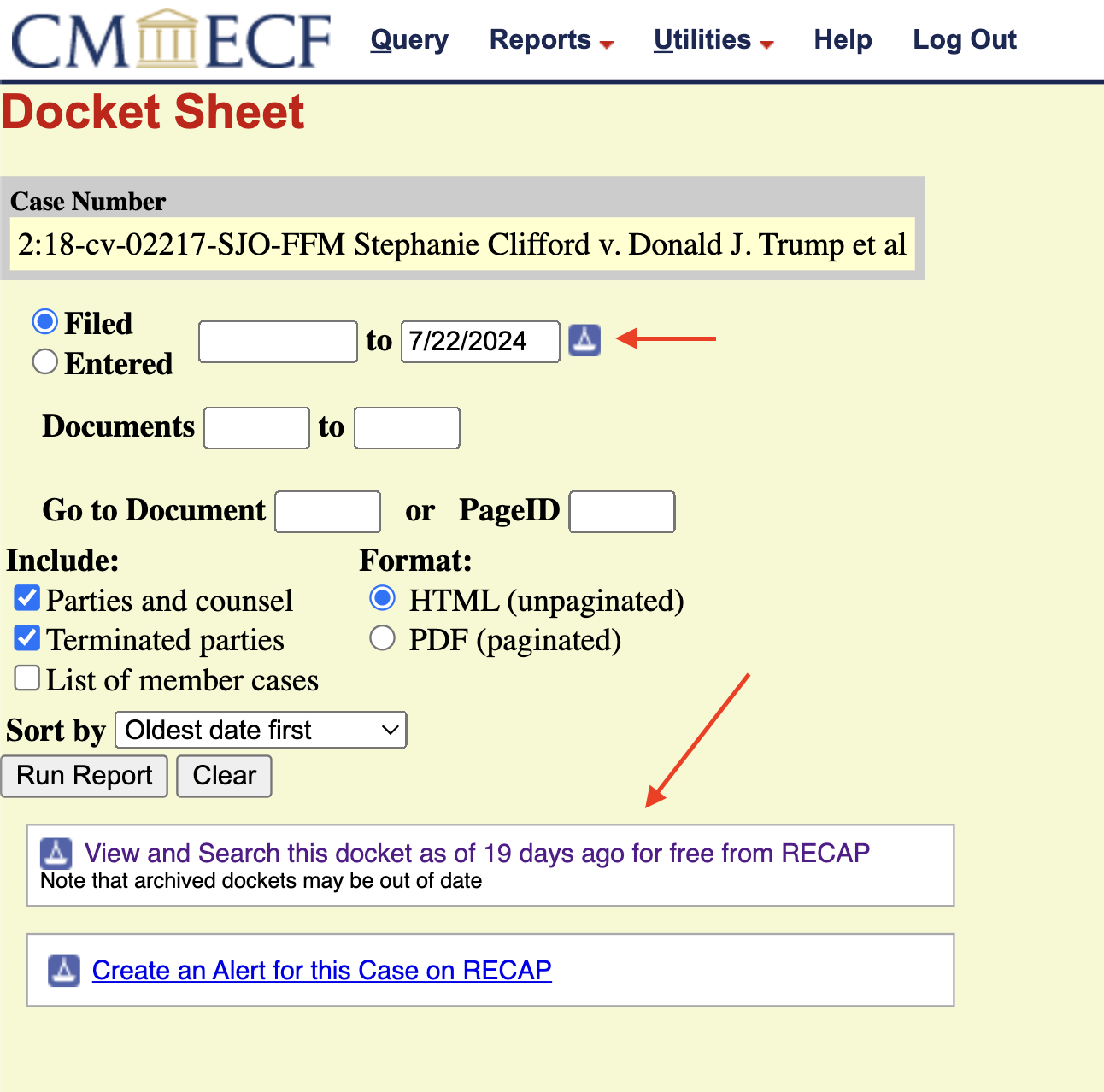
On the docket report page, it will show if the RECAP archive contains a copy of that docket, along with the date of when RECAP obtained their latest copy. By going to the docket, users have the option to search for every document within the docket that RECAP stored.
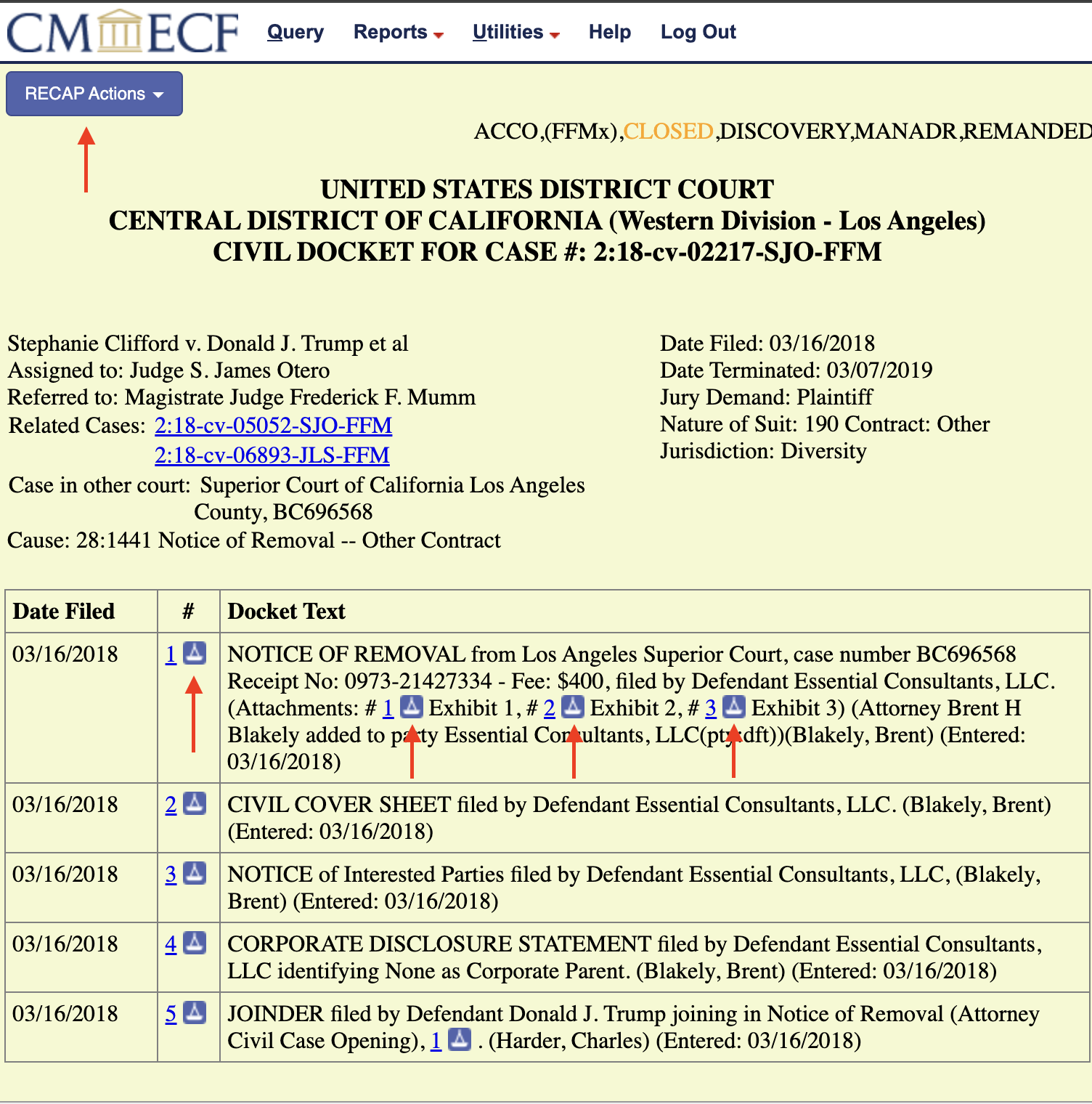
On dockets, RECAP shows icons for every document available through RECAP. Clicking an icon lets the user download that document for free.
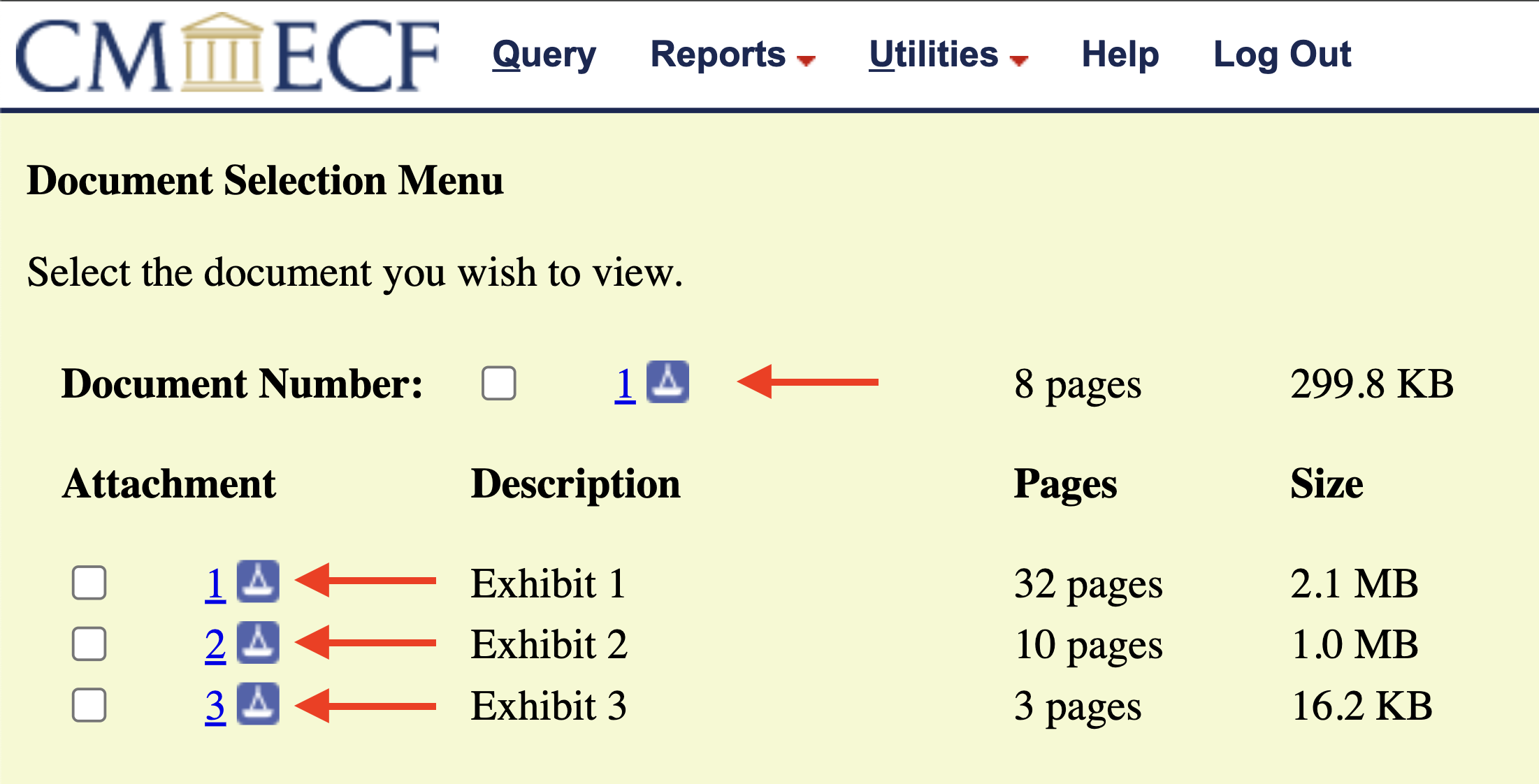
In the “Document Selection Menu,” RECAP shows icons for every document available. As on dockets, clicking an icon lets the user download that document for free.
Court Listener
Court Listener is the internet archive for RECAP allowing users to search and download over fourteen million PACER documents.
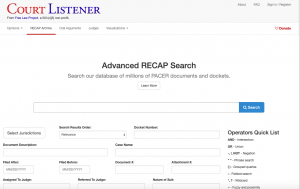
For further information, Court Listener has a detailed Frequently Asked Questions webpage. If users cannot access the documents they need on Court Listener, it is recommended to consult Google Scholar and Justia. There are many fee-based sites too, such as Fastcase.
Additionally, Court Listener recently began including civil case information from the Integrated Database provided by the Federal Judicial Center (more details below).
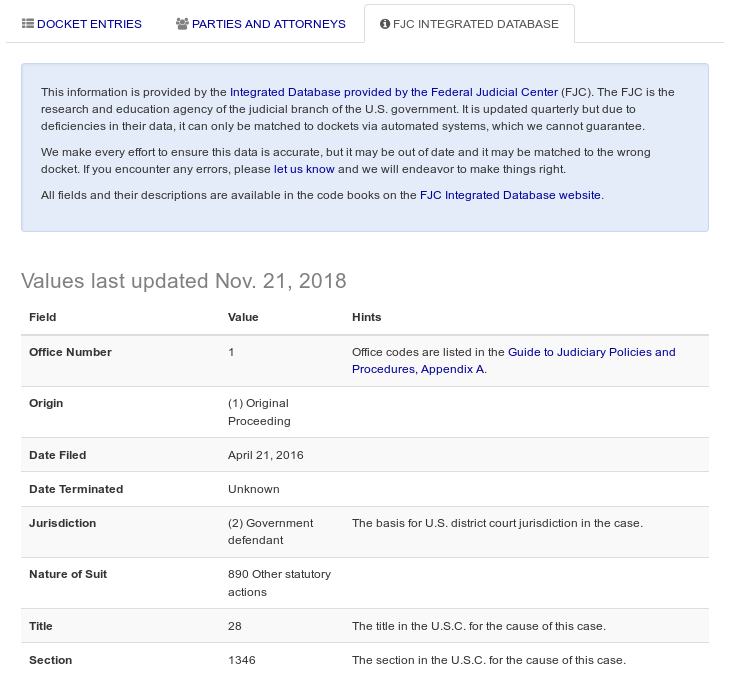
Federal Judicial Center’s Integrated Database
The Federal Judicial Center (FJC), under a working arrangement with the Administrative Office of the U.S. Courts (AOUSC), provides public access to court information through its Integrated Database (IDB). As FJC explains, the IDB contains data on civil case and criminal defendant filings and terminations in the district courts, along with bankruptcy court and appellate court case information. The FJC receives regular updates of the case-related data that are routinely reported by the courts to the AOUSC. The FJC then post-processes the data, consistent with the policies of the Judicial Conference of the United States governing access to this data, into a unified longitudinal database, the IDB.
Court Listener lauds the IDB as one of the best-kept secrets in the world of legal information. Court Listener explains that the IDB is updated quarterly and has metadata about every case in PACER (and many that are not), including civil, criminal, and bankruptcy cases. If the case is in PACER, this is often the only way to get in-depth metadata about it short of carefully reading the docket. The IDB is a treasure trove of data for researchers, litigants, and the public.
Begin your research by simply going to the IDB site and scrolling down to the menu seen below.
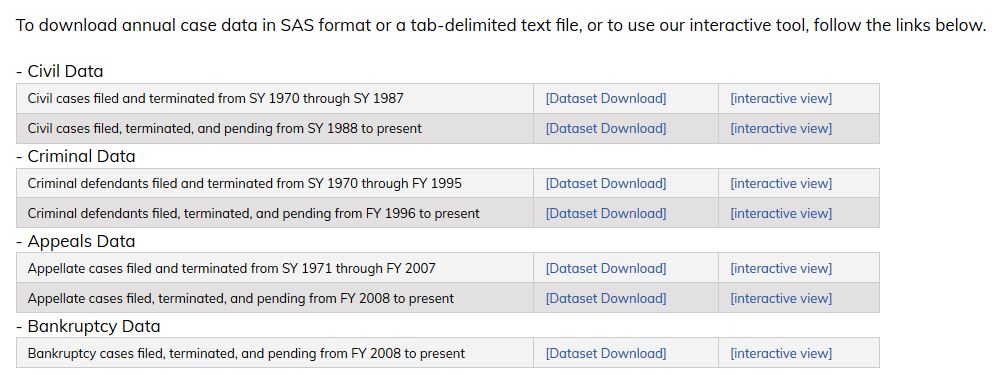
By selecting the relevant “Interactive View,” users can conduct a tailored search for the information they are seeking. The following is the interactive view for “Criminal Data” for FY 1996 to present: