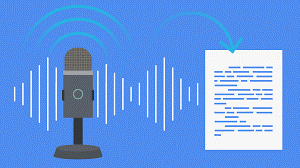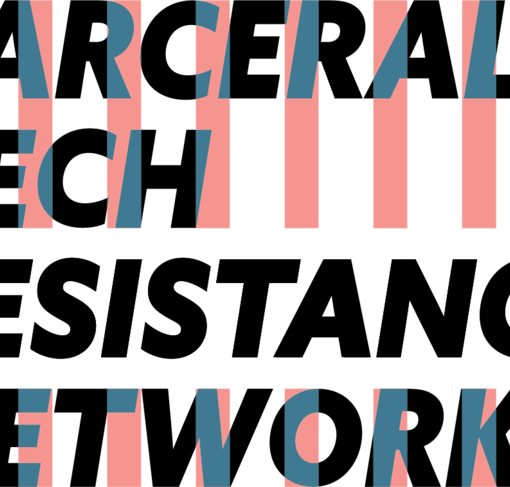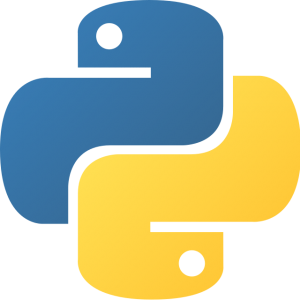
When the average person hears the word coding or programming, they think of people who sit behind computers all day, staring at a blank screen, viewing random numbers cascade across the screen like a scene out of The Matrix. However, this is not the case–learning code is doable and will save time on matters that are tedious and repetitious. Python allows you to do just this by giving the user tremendous flexibility when analyzing and presenting data.
For example, Python can be used to make graphs without having to shift from section to section and without trying to figure out how to manipulate the data in just the right way to accurately reflect what you’re trying to present1. Simply put, Python is customizable to each user and requires very little code. Unlike Excel, Python protects your original data while also allowing you to manipulate it. For instance, dropping columns or changing the name of columns doesn’t affect the original data. This is incredibly useful when multiple people are using the same data source because each person can simultaneously run code particular to their needs without affecting the other person.
In reality, writing code is similar to writing a paper for a class– each writer can write on the same topic but each paper will have certain differences. These differences are what make a paper unique to the writer. Coding is similar but instead of writing a paper, you’re writing code. Just like writing a paper requires the writer to know how to formulate a sentence, writing code requires a user to have some familiarity with coding language and be able to formulate code that can answer a question.
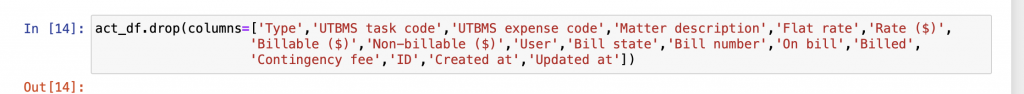 2
2
Just like with any new skill, coding takes practice and you must be willing to make mistakes for they will undoubtedly happen. Sometimes, these mistakes will “break” your code. But, in reality, “breaking” code is not as bad as it seems. It just means there is an error somewhere in the code, whether it’s as simple as a misspelled word or as big as asking Python to do something that isn’t actually doable.3 For most things though, there is usually a solution. You just have to be willing to challenge yourself to figure out what happened (note: Google can be your mistake’s best friend). Personally, the most exciting (and sometimes annoying) part of using Python is discovering what the error means and then trying to fix it.
As someone who has always been into computers, taking a class in coding was really helpful in grasping the basics. Both Coding for Lawyers and the Legal Data and Design Clinic (LDDC) have been some of the most fun and interesting experiences I have had in law school. In all aspects, while learning to code with Python can be challenging, once you are willing to embrace the fact that mistakes will happen, learning to code will create many opportunities to make life easier in a digital age.
1 https://pandas.pydata.org/docs/user_guide/visualization.html
2Python code to drop unnecessary columns
3https://towardsdatascience.com/6-mistakes-every-python-beginner-should-avoid-while-coding-e57e14917942